
The first industrial PC, produced in 1965, an Italian invention by
Pier Giorgio Perotto, Giovanni De Sandre and Gastone Garziera:
OLIVETTI PROGRAMMA 101

| Download the User manual |
To run the emulator, it needs to have MS Office Excel, since 2010 version and installed in 32 bit mode.
The following zip contains the file P101.xlsm
Download the emulator of Programma 101
Notes about the use of emulator.
The emulator is a workbook of Excel that contains the following sheets:
|
KB - keyboard
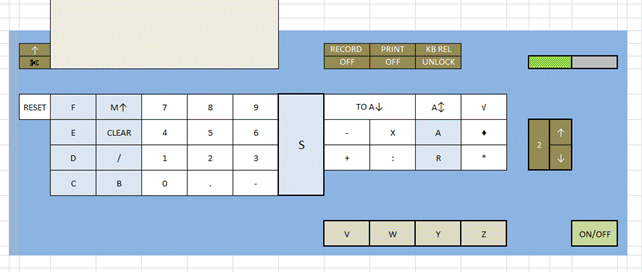
The emulator doesn't print on real paper, but shows the results in the grey area at the left of the sheet.
The sheet PAPER contains a lot of printed rows, until 2 billions of rows.
Aside the grey area there are two command buttons:
the first allows the scrolling of the paper
the second cuts virtually the paper, but cleans the content of the PAPER sheet.
The labels on the command buttons are the same of the original, except for 'ON/OFF', 'RESET' e 'CLEAR'.
MEMORY
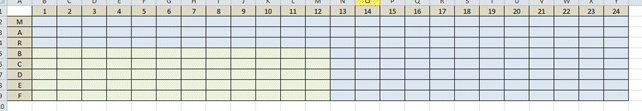
The MEMORY sheet contains all the cells of memory used by the emulator.
It's possible to check the content during the running program or the interactive use.
The columns from 1 to 12 for the registers B, C, D, E and F have a different colour to show their left content.
The P101 allowed to spilt of these registers using a combination of reference and button '/'.
It's possible to insert and modify directly the values of the memory cells, but it needs a lot of attention.
There's a difference with the original machine, the emulator cannot use some registers for program statements or numeric values.
The cells contain just numeric values.
PRG - program
The sheet PRG contains the statements and simulates the content of memory magnetic cards.
When you completed the script of a program, you can copy the statements in other sheets to save e recall it and name the sheets as you prefer.
When you copy a saved program into sheet PRG, you can run it.
The emulator provides the writing of the statements as the original machine, using the KB sheet.
When you understand the syntax of the commands, you can write the statements directly in the PRG sheet.
In this case, you must pay attention to the use of particular symbols, not existent in the standard ASCII set.
You can substitute the special characters following the schema:
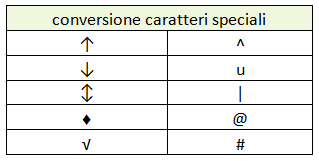
Remember also that Excel automatically interprets the inserted values.
If you insert in the statement the symbol '+', Excel tries to add a numeric value.
For the program instead, in the cell you must put just the symbol.
If you write the code using the keyboard the issue doesn't happen.
When you write the statement directly, please, leave the cell after inserting the symbol typing the TAB button and not the ENTER.
The emulator is very powerful, in the magnetic board you are limited, with PRG sheet you can arrive to two billions of statements!
It's non necessary to handle the case of a long program splitted in several magnetic boards or refer boards for subroutines.
In the PRG sheet, the columns higher than 5 can be used to insert all needed notes.
CALCULATION
As in the original machine, the emulator doesn't print the result of additions and subtractions.
If you collect a series of operations, you can obtain the total just at the end typing the command A♦.
For the other kind of operations, the total will be shown automatically.
CONSTANTS
The statements of the code program don't contain numeric values.
The numeric constants will be inserted in the registers before to run the program.
The P101 provided a complex system to register numbers in the code, but the codification isn't explained in the manual.
Then the emulator doesn't allow the inserting of numeric values in the code.
SWITCHES
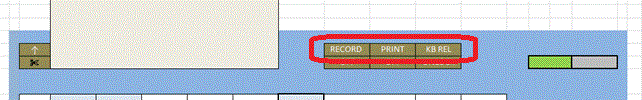
The main switch ON/OFF allows to light or not the emulator.
the three switches in the rgiht side above of the keyboard are used:
RECORD: to begin to insert program statements in PRG sheet
PRINT: to use the virtual paper
KB REL, keyboard release: it locks all the typed buttons or not.